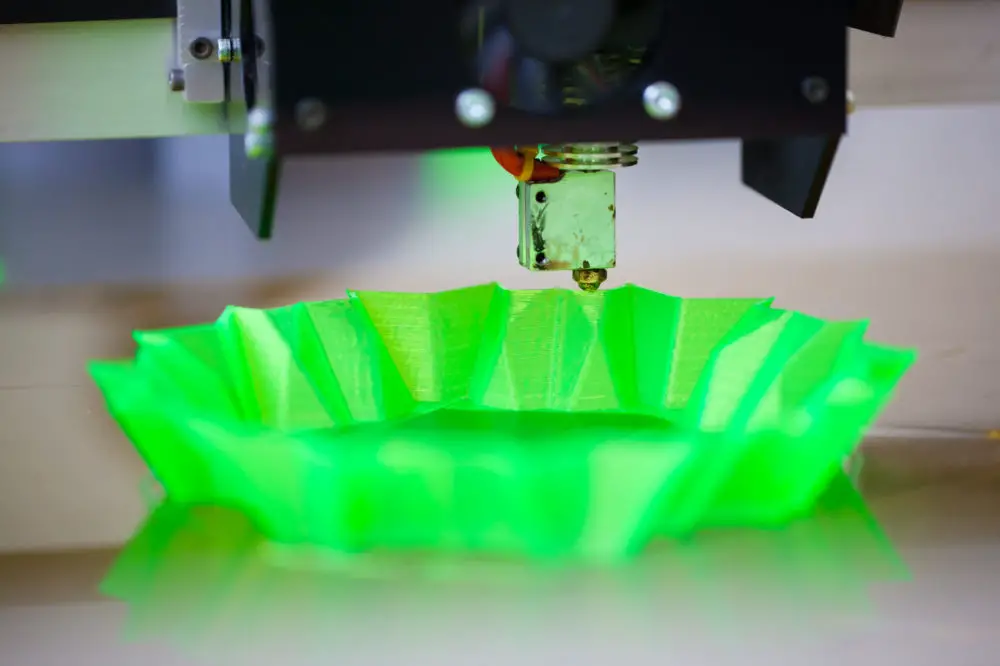
One of the most annoying issues is when your printer stops extruding. So many times I have checked on my print, only to find the extruder printing nothing but air.
So why does your 3D printer stop extruding? Most commonly it is from a blocked nozzle. If not, it could also be caused by a break in the filament. If neither of these is the case, it could be caused by stripped filament.
Although these are the most common, there are several other issues that may occur. Luckily, all of them are very easy to fix.
Blocked Nozzle
The first thing you should always do when extrusion stops is to check your nozzle. Not only can small pieces of filament get stuck in it, but little particles of dust or glue can as well.
A lot of 3D printers come with a thin wire that can be used to unclog the nozzle. Simply raise your Z-Axis high enough for you to see what you’re doing, and push it into the nozzle.
You may need to wiggle it around a little bit before the blockage comes loose. If you have fixed it, little strings of melted plastic should fall out when you remove the wire.
If for some reason you don’t have a wire for unclogging, there are several other tools you can use. You can use a brass wire brush to scrape any excess filament from the exterior of the nozzle.
It is important to note that you should definitely not use a steel wire brush. Most extruder nozzles are made of brass, and a steel brush would damage it.
Lastly, if your don’t have any of these tools, you can try using a hair dryer. Remove the nozzle with a wrench, being careful not to burn yourself. Place the nozzle onto a surface that can’t be melted or that isn’t flammable, and blow the heat from the dryer onto the nozzle.
Hopefully, this will melt the blockage and allow you to return to printing as normal. If you find that there is no blockage in the nozzle, then it may be another issue.
Snapped Filament
If you leave your filament in the open air for too long, it’ll become very brittle. Brittle filament is prone to snapping during the printing process.
Snapped filament can sometimes be hard to spot, as it might have only snapped where the gear is. If the filament breaks, the extruder gear will push the remaining filament through until it reaches the break. Then, it has no more filament to grab and pull through.
In turn, no more filament will come out of the nozzle. This is an easy fix though. Simply push the non-broken end though the gear, allowing the filament to push the broken filament down the tube.
To help prevent snapped filament, store your spools in an airtight container. This will make sure your filament does not become brittle.
If if continues to break repeatedly, consider changing how your filament holder is oriented. If it is in a position where the filament is bent, it is much more prone to snapping.
Nozzle Too Close to The Bed
If you have leveled your bed improperly, the nozzle can be pushed into the bed. This can block the flow of filament from your printer.
Not only can this cause the filament to not come out, but it has the potential to scrape your nozzle against the bed. That scraping can damage both your extruder and your bed (if it’s a glass bed).
Also, the nozzle being too close can lead to more blockages. I use glue sticks to adhere my prints to the bed, and excess glue can become trapped in the nozzle.
To fix this, you need to properly level your bed. The only thing that you’ll need is a single piece of paper. Slide the paper under the nozzle in one of the corners of the bed. Move the paper around until you feel only slight resistance from the nozzle against the paper.
Repeat this process for all four corners of the bed. You want there to be equal resistance in all corners, or else it’ll cause your model to print improperly.
Stepper Motor unplugged
I had this happen to me once at a presentation at a local high school. I accidentally left the stepper motor cable disconnected, resulting in nothing extruding. You could imagine the feeling of panic that I felt when the students saw nothing happening.
Its one of those issues that make you go insane trying to fix it, but when you realize the cause you feel like an idiot. A beginner might spend hours (like I did) trying to figure out what was wrong, before finally realizing I hadn’t plugged in the cable all the way.
If you have to take your printer apart for any reason, don’t forget to connect your stepper motor.
Temperature Too Low
If the melting point of a PLA filament is 200 degrees Celsius, and your are printing at 195, it won’t melt. If it doesn’t melt, it can’t get through the nozzle.
Sometimes people buy filaments that their printer can’t even print with. ABS filament has a standard melting point of about 230 degrees Celsius. Some printers only get hot enough to melt PLA, so check to make sure your printer can reach those temperatures
Printing with a low temperature is actually one of the leading caused of stripped filament, which leads me to the next point.
Stripped Filament
Sometimes, the teeth of your extruder gear will grind away the at the filament it’s supposed to pull through. This will cause the gear to spin in place while not allowing the filament to move.
Before you go crazy and start dissembling your printer, check to make sure you are using the proper temperatures for your filament. Like I mentioned before, attempting to extrude too cold just won’t work.
Another reason for filament grinding is a stuck filament spool. If the spool gets caught on an object, it’ll stop allowing filament to unwind. Verify that your spool can spin freely.
Lastly, grinding can also be caused by a buildup of gunk in the nozzle. The buildup causes the filament to flow slower than the gear is turning, resulting in grinding.
Out of Filament
This should be the most obvious one on the list, but I figured I would put it here just in case. Once your filament runs out, the last bit of filament will sit just beyond the extruder gear. The entire tube is filled with filament, but it has no way of being pushed out.
If you run out in the middle of a print, take another roll and push it through until it touched the filament in the tube. This allows you to continue your print without having to stop it.
Low Quality Filament
This is a less common one, but buying low quality filament can often result in major printing errors. Yes, PLA for less than 10$ may seem like a great deal, but not all filament is created equal.
Cheap filament can have air bubbles trapped inside that release when the plastic is melted. These air bubbles can make air gaps in your 3D prints, and will cause the printer to appear like it isn’t extruding anything.
Do yourself a massive favor and invest in some decent quality filament. Your printer will thank you for it.
Wrong Size Filament
I put this one last because it’s the least common, but it’s still a possibility. The two diameters of filament you can purchase are 1.75mm and 3mm.
If for some reason you bought 3mm filament for a 1.75mm printer, it just won’t be able to get through the hot end. It may sound obvious, but I have seen several people complaining about this issue on forums recently.
When you order filament online, it almost always shows you what diameter it is. If you really wanted to have a thicker diameter filament, there are different nozzle and mods you can get that allow 1.75mm printers to print 3mm filament.
Be sure to check that you have the proper sized filament before printing with it.
