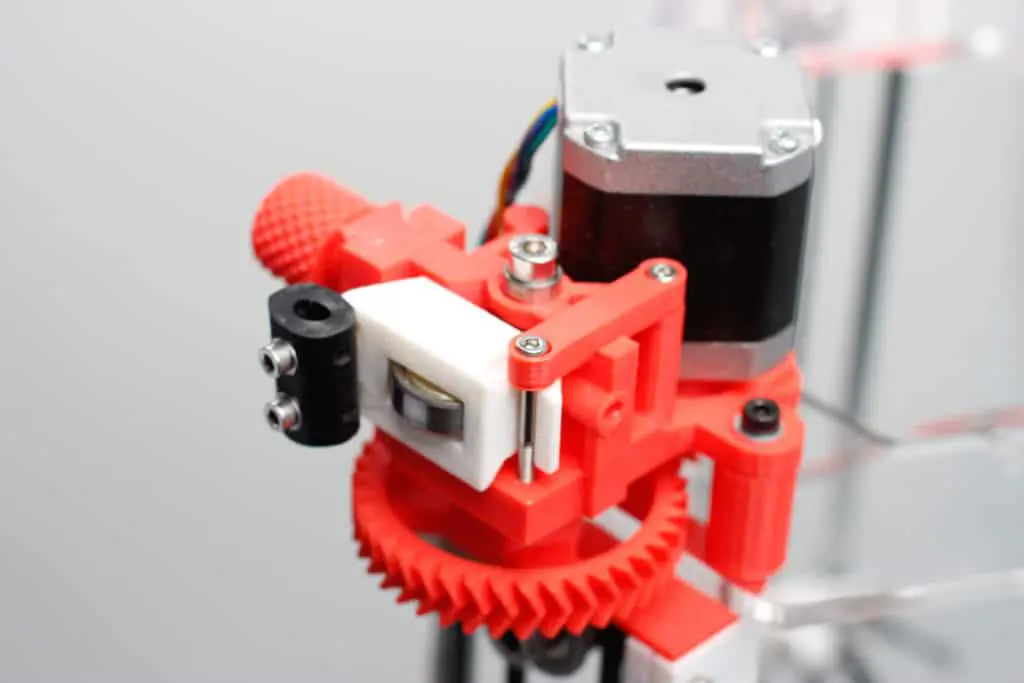
Occasionally, I start printing my file and think everything is going well. Suddenly, an annoying clicking sound starts to emit from the extruder area. The first time it happened to me, I had to search frantically until I found the fix.
Why is your extruder clicking? The main cause is the stepper motor skipping. This can happen when the filament becomes unable to move, either out of the nozzle or further into the PTFE tube. Another reason could be that you are printing with incorrect temperatures.
There are many other reasons that why the extruder is clicking, and all of them are very easy to fix. Here are the reasons and fixes for any noise your extruder may be making.
Gear and idler bearing issues
If you have ever replaced your extruder gear or taken it off for maintenance, you might have reattached it improperly.
In order to figure out if this is the case, you must watch the behavior of the filament on the gear. Every 3D printer is different, so the gears usually have different configurations.
For some printers, the gear teeth might be clipping part of the filament feeder. This can be damaging to the gear if it’s hitting a metal component.
If the gear is too low, it may crush the filament against the idler bearing. To fix this, make sure that the filament can be freely pulled through the feeder. If it can’t, then you must realign the gear until the filament can fit.
Less commonly, the idler bearing could become worn out over time. Debris may also be making stick, resulting in the click you hear. Try to see if there is anything blocking its movement. If it looks worn down, you may need to get a replacement.
Speaking of debris, there could also be some stuck in the teeth of the extruder gear. If there is, take a small tool or wire and clean out each of the teeth.
Depending on your printer, the stepper motor might be generating excess heat. This can transfer to the extruder gear, and in turn, to the filament. The filament can get softened or melted depending on how hot it gets.
This is not a very common issue, but can be fixed by getting a small fan for the stepper motor. If it is not any of these issues, there are several other things it might be
Temperature too low
The temperature you print at is one of those things you should always test with your filament. Too high could lead to stringing and over extrusion, and too low could lead to the filament never coming out at all.
If your temperature is set too low, then the filament will come out too slowly. If it is set lower then the melting point of the plastic, it won’t be able to extrude from the nozzle.
Usually, your filament will come with a label that tells you the correct temperatures. If not, just look up your brand online.
A good suggestion for figuring out the optimal temperature is using a temperature tower. You can download these on Thingiverse, and they are probably the most efficient way to get the temperature just right.
The way you use the tower is you set the temperature to change every few layers (the description will usually tell you how many). By the end of the print, you’ll see the best possible temperature for your printer and filament.
It is possible that your printer may have cooling issues. If your print cools too quickly, it can get wrapped around your nozzle and block the flow of filament.
Sometimes the printer is telling you the wrong temperatures. A cause for this could be that the thermistor is too far away.
The thermistor is the component that reads the temperature of the hot end. If it is too far away, it’s temperature readings could be way off. Just being off by the slightest bit could lead to an incorrect reading of 10 or more degrees Celsius.
To see if an incorrect reading is the problem, slowly increase your temperature and see if any melted filament comes out.
If this is the case, then you may need to lookup a guide (specific to your 3d printer) on the correct placement of the thermistor.
Printing too quickly
We all wish that our prints would finish more quickly. Unfortunately, a huge part of 3D printing is just a waiting game. To decrease the waiting times, some people turn their print speeds way too high.
Not only can this cause improper cooling of the layers, but it can also make the extruder unable to feed filament fast enough.
The filament can only melt at a certain speed. If you attempt to print any higher than your printer’s maximum speed, the extruder can start clicking.
If you are unable to print with the speeds that are recommended for your printer, then you may have to increase the temperature of your hot end. Like I talked about before, the thermistor may be giving you incorrect temperature readings.
Increase your temperature first if you are going to print at higher speeds. If this doesn’t work, then lowering your speeds will be your best option.
Nozzle touching the bed
This is just one of another whole host of issues that can be caused by improper bed leveling. If you can’t drag a piece of paper underneath the nozzle, it’s too close to the bed.
Not only can this damage a glass bed, but it means that the filament can’t come out. The gear teeth will then click against the stationary filament.
To fix this issue, you need to level your bed the right way. Take a normal piece of printer paper and slide it underneath the nozzle. If you get a small bit of resistance, this is good. If there is no resistance, it’s too loose. On the flipside, being unable to pass the paper underneath means it’s too tight.
Make sure you have the proper resistance for all four corners of the bed, and you’ll be good to go. Some people do this after every print, which is unnecessary. Do this every couple prints and you should be fine.
Blocked nozzle
Another extremely common issue is a nozzle blockage. A huge indicator of this is when nothing extrudes from the nozzle.
In a less severe blockage, only part of the filament will be able to escape, resulting in the filament not moving fast enough. The feeder gear will click against the filament as it tries to push it through.
To remedy this, use the small wire that your printer came with. If you don’t have one, you can carefully remove your nozzle and use a hair dryer to burn out the clog. Be sure to do this on a surface that can’t be burned or melted.
If you use glue sticks to adhere your prints, you might need to wash your bed off after every few prints. Over time, the glue builds up to the point where the extruder scrapes against it. Naturally, this will lead to clogs and worse bed adhesion.
PTFE tube issues
This is probably one of the least common issues, but it does happen to people occasionally. The PTFE tube (the tube the filament feeds into) could become damaged to the point that it causes friction. Small pieces of plastic could also be lodged in the tube.
The tube could also be improperly attached. One time, the threads that hold the tube into my printer became stripped. Every time I went to print something, it would push the entire tube out and become stuck, leading to the clicking noise.
To see if this is the problem, make sure that the tube fits snugly into the filament feeder. Next, unhook the tube and see if there is anything trapped inside it. If you find that it has gotten worn out or broken, you should order a replacement online. You can either get one identical to your current tube, or you can purchase a more expensive tube that’ll have much less friction.
Incorrect filament size
Filament generally comes in 1.75mm diameter spools but can also come in 3mm. Your printer probably takes 1.75mm, so check to make sure you didn’t purchase the wrong size spool.
This is a common problem for beginner 3D printing hobbyists to make, as filament diameter is very easy to overlook.
