3D printing used to be an expensive novelty but is quickly becoming more mainstream. However, just because you can purchase a 3D printer doesn’t mean it’s compatible with your computer setup. So, do 3D printers come with their own software?
3D printers do come with software. There will either be a link given to download the software online, or it will be provided on an SD card or CD. You’ll want to check the printer’s manufacturer to make sure it’s compatible with your operating system.
Let’s take a closer look at 3D printers and the software you need to operate one.
What Is a 3D Printer?
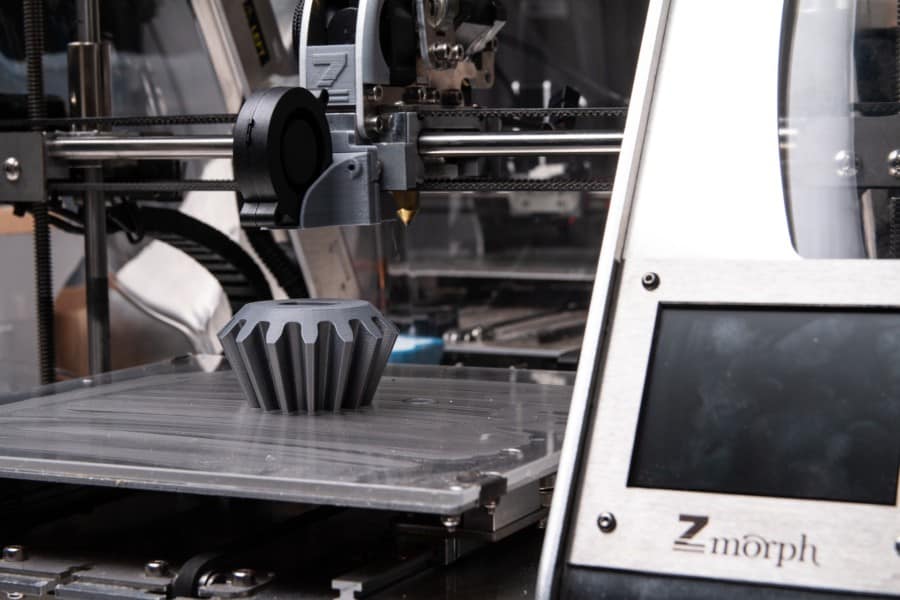
A 3D printer is a printer used to print things in a 3D format. It uses a printing process that will manufacture objects layer by layer. The result will be a 3D physical object that can be handled like any other object.
The process is completely automated. It was first introduced in the 80s and was mostly used for generating parts for planes and cars. This process can also sometimes be referred to as additive manufacturing. It was in 2009 that 3D printing became available to the general public.
How 3D Printers Work
These 3D printers use plastic or metal to create the image on the computer as a 3D object. The 3D printer will lay down layers of plastic or metal in the simplest of terms until the object has been finished. These objects can be anything from auto parts, as mentioned above, too small figurines.
The printer uses images and scans from your computer software to create these items. 3D printing has improved several different industries. It’s used in healthcare facilities and by car manufacturers. If you can think of it, you can print it.
Software You Need To Work Your 3D Printer
Like with regular 2D printers, your 3D printer needs software on your computer to work properly. This software is going to make it possible to prepare a model for printing. This software is known as slicer software.
Most 3D printers will come with the slicer software they need to work properly. However, it is possible to build your 3D printer yourself. If you do this, you’ll want to buy slicing software.
A user-friendly slicing software is Cura 3D. This software is great because you upload the object you wish to print, choose a quality setting, and then print it. It’s easy to use, and it’s free. Everything you need is readily available without the hassle of needing to understand how the software does its job. There are limited options for certain things, but the ease of use makes up for that.
Another slicing software option is Simplify3D. This slicing program is great because it has all of the best features you could want for a 3D printer. It allows you to troubleshoot the printing process, and it works incredibly fast. The biggest downside to this software is the cost. It’s $149 to purchase.
Other Software You May Need for Your 3D Printer
Even though you have the slicing software for your 3D printer, there are others you might want to make your experience a smooth one. Below is a list of software you might want to get in addition to your slicing software:
- Modeling software – Modeling software allows you to create models to 3D print. The software that comes with your printer will come with readily made models you can choose from, but after playing with the printer for a while, you may find you want to start creating your own models. Tinkercad is a great option for beginners, and it’s free.
- Print Management software – If you plan on doing a lot of 3D printing, you’ll want excellent printing software to manage and control your projects. OctoPrint is a great option and quite a popular choice.
- Mesh repair software – You may come across errors in your printing process that only good mesh repair software can fix. Meshmixer is free software that helps you identify problems in your mesh and correct them.
10 Interesting Facts You Probably Didn’t Know About 3D Printers
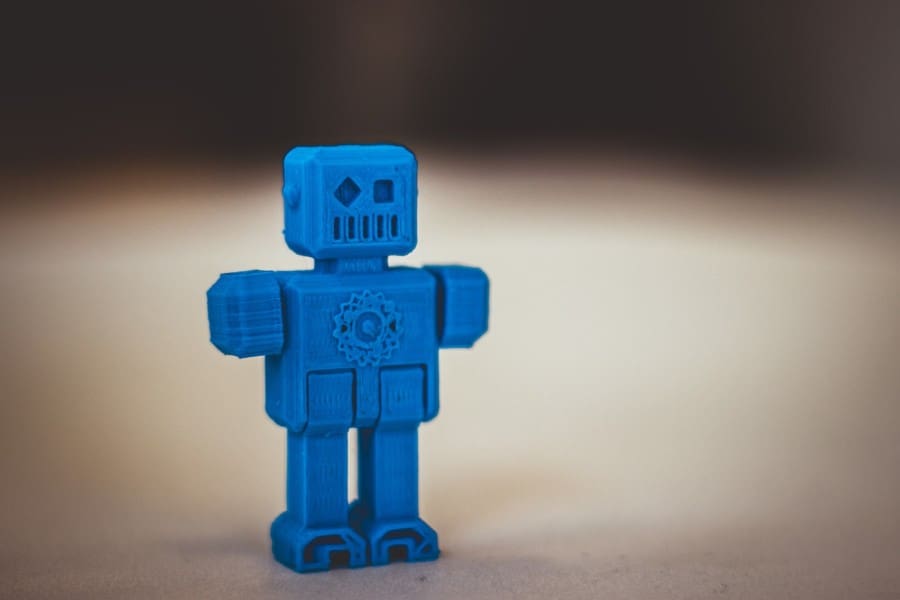
It probably surprised you to learn that 3D printing has been around since the 1980s. Below is a list of 10 other interesting facts about 3D printing that you might not be aware of.
3D Printing Originated in France
Even though many believe that it was Charles Hull who invented the 3D printer, it was a group of three Frenchmen who first created the idea of 3D printing. They patented their idea in 1984, but it didn’t work out for them, and the invention was eventually attributed to Chuck Hull instead.
3D Printing Isn’t Just for Prototypes
For a long time, 3D printers were only used for creating prototypes. Originally, companies would mass-produce prototypes of their products using 3D printing because it saved them large amounts of money. They would use the prototypes for testing. However, now 3D printing is being used to produce final products.
There Are Multiple Techniques for 3D Printing
There is more than one technique for 3D printing. In fact, there are at least four different techniques for 3D printing. You’ll find them listed below:
- Selective Laser Sintering (SLS) – This method takes powered material and fuses them at the printing source.
- Direct Metal Laser Sintering (DMLS) – This method is similar to SLS, except it uses a fine metal powder instead of plastic or polymer material. This method needs to reach a much higher temperature to be successful.
- Jet Fusion – This method works in two parts. You have the laser that fuses the particles in the way they’re meant to fit together, and then you have a detailing software that smoothes it all out and refines details.
- Selective Laser Melting (SLM) – This technique is unlike the others because it fully melts the metal powder, which requires a much higher temperature.
You Can Use Almost Any Material You Want for 3D Printing
When using a 3D printer, you aren’t limited to using plastic or metal. You may use a 3D printer for ceramics, wood, gold, or silver. There is even a possibility of printing living tissue in the future. If that happens, it could potentially change the healthcare industry in a substantial way. Imagine being able to 3D print a heart for a transplant. The possibilities are endless!
3D Printing Was Used in the Black Panther Film
In fact, 3D printing has been used in a variety of films throughout the last several years. Even some elements of the stormtroopers’ uniforms from Star Wars were created using a 3D printer. 3D printed elements were also used in Iron Man, Jurassic Park, and even Avatar. In the Black Panther film, the Queen’s wardrobe was made possible because of 3D printing.
3D Printed Food Might Be in Our Futures
There is a bioengineer in Italy by the name of Giuseppe Scionti who is working on producing tissue to limit the effects of greenhouse gases. Scionti uses 3D printing to create vegan meat and has been able to replicate the nutritional value of real meat. 3D printing chocolate is already being worked on and would change everything for those who work within that industry.
Summary
While they might not be the cheapest printers on the market, they can be used for a wide variety of everyday things. They can improve your home’s overall quality of life or be used for your business to make things easier. Either way, you’ll need the software that comes with the 3D printer to get started.
Sources
- All 3DP: The Ultimate Guide to 3D Printing – 101 Questions Answered
- PC Mag: 3D Printing: What You Need to Know
- All 3DP: Cura Tutorial: Master Cura Slicer Software Settings
- All 3DP: Simplify3D Review: The Best Slicer for 3D printing
- All 3DP: What Software Do I Need for 3D printing?
- Tinkercad: Home
- Octoprint: Home
- Meshmixer: Home
- 3D Printing for Beginners: Software & Tools for 3D Printing
- 3D Printing: Software For 3D Printing
- Energy: How 3D Printers Work
- Sculpt EO: Check out these 17 outstanding 3D printing facts
- i.Materialise: 8 Interesting Facts about 3D printing
- Wikipedia: Giuseppe Scionti
- Wikipedia: Chuck Hull
- Sculpt EO: 3D Printing with SLS Technology
- Sculpt EO: 3D Printing with DMLS Technology
- Sculpt EO: 3D Printing with Multi Jet Fusion technology
- Sculpt EO: 3D Printing with SLM Technology
