After ours of research and market survey, it’s possible that you’ve found 3 printers to come close, but you can’t decide which one to choose. The Anycubic Vyper and the Ender 3 V2 and Pro are some of the most budget-friendly 3D printers out there. They are all rich with features and amazing for their cost, which is why it can be hard to decide which one to choose among them.
The Anycubic Vyper is like the Ender 3 V2 and Pro but with upgraded features. For example, it has dual Z-axis drivers, a better extruder system, a hot end made entirely of metal, and much more. If you’re looking for a more feature-rich 3D printer, then Anycubic Vyper is the one to go with.
In this article, we’ve created a detailed comparison so that you can make a more informed decision about which printer you’d like to get.
Fused Deposition Modelling (FDM)
In order to make an informed decision, it is important to understand what FDM printers are.
In recent times, FDM 3D printing has remarkably decreased in price. Today, even those with a budget of less than $300 can purchase a perfectly functioning printer with a respectable build volume.
Plastic filament is constructed in layers.
This technique of 3D printing is actually extremely straightforward, despite how strange it seems before you witness it in action. The printer is filled with a spool of plastic filament. By carefully moving or extruding it through a hot nozzle onto a flat bed that can move back and forth, this is melted into a fine string of molten plastic. The plastic is constructed in layers that fuse together to form your 3D shape, and the nozzle may move left, right, up, and down.
This type of 3D printing, known as FDM or fused deposition modelling, is currently the most cost-effective and flexible choice available.
Anycubic Vyper
A well-known manufacturer of 3D printers for hobbyist is Anycubic. The business was established in 2015; it is headquartered in Shenzhen, China, and maintains a warehouse in California. The Vyper is a metal, open-frame printer that uses a technique called FDM (Fused Deposition Modeling), which involves melting printable material and directing it through a nozzle as it prints a model layer by layer.
The Vyper has a 4.3-inch touchscreen that makes it simple for users to monitor the development of their projects, a 32-bit motherboard and a Cortex-M3 architecture main control chip that enables speedy printing, and an efficient auto-leveling system.
The Anycubic Vyper offers a remarkable user experience altogether. There is no question that this machine will establish a market among people interested in printing large volume parts or parts for production. It is perfect for building up a fleet of prints quickly or just for a relaxing holiday project because of the sturdy build and rapid set up time.
Related: 5 Reasons Your Ender 3 is Not Turning On
Ender 3(Pro/V2)
For a while, the Creality Ender 3s were among the most talked-about 3D printers. They have undergone numerous modifications and adaptations, with users enhancing its capabilities by making adjustments to meet their own demands!
Ender 3 V2 and Pro, building on the success of its predecessor, raised the bar for inexpensive 3D printers. They are built on their predecessors and has numerous upgrades that make it simpler for people who are just starting out or have no prior expertise in this line of work.
We’re confident that most people will find the Creality Ender 3 Pro to be a very enjoyable 3D printer to use. The quality this low-cost 3D printer can produce is astounding once the different parameters and bed calibration are correct.
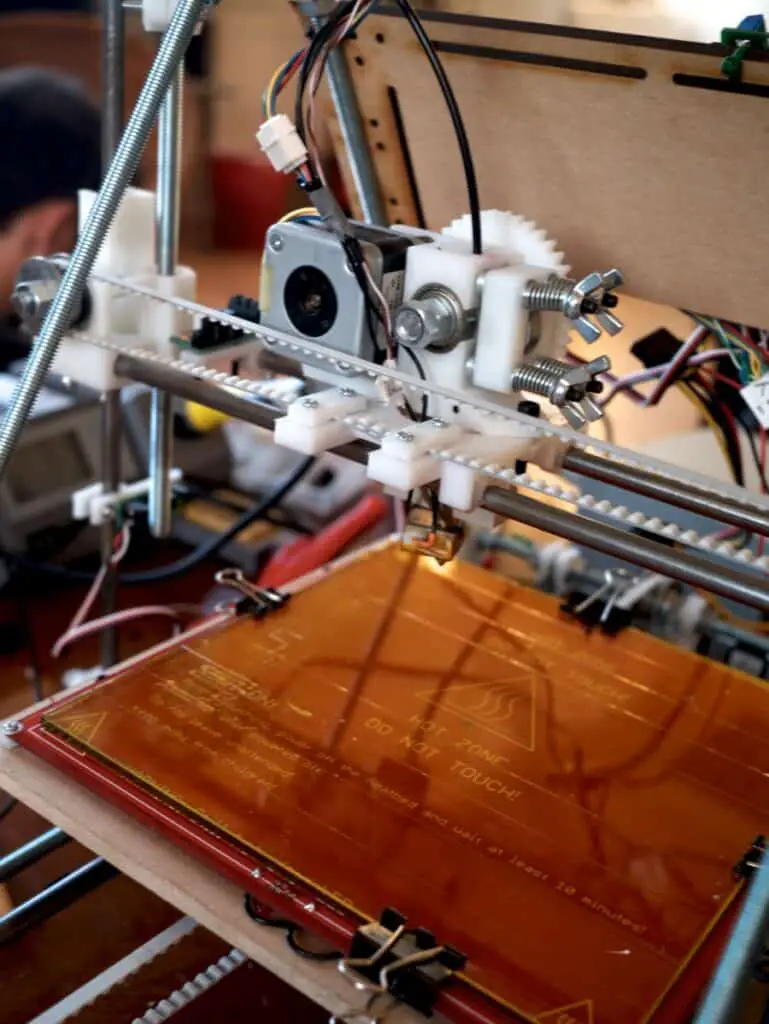
Build Volume
The Vyper has a build volume of 245mm x 245mm x 260mm, considerably larger than the Ender 3s’ 220mm x 220mm x 250mm. However, it is sufficient for the kinds of objects that a beginner or hobbyist would like to print. Since the bed’s actual area is 235 x 235 mm, you can also always go beyond the standard measurements. Despite the fact that the actual printable area is 15 mm smaller in both directions than what is stated, many users have had no trouble using the whole surface.
Setup and Installation
Setting up the Anycubic Vyper is fairly easy as the Z axis comes assembled and all that’s needed is to attach the Z axis tower to the base unit with the help of the allen wrenches that come with the printer. Afterwards, you need to attach the screen with the three screws. After, you need to attach the spool holder. This can be done without any tools; you can simply clip it into the base. Once that is done, hook up the Bowden tube with the extruder unit and plug in all the wires. Make sure to cut all the zip ties off and set the voltage settings according to your country of residence.
The Ender 3s come with a lot more pieces than the Anycubic Vyper. Which means a lot more work goes into assembling it. Thankfully, it comes with an instruction manual that makes it pretty easy to assemble, despite all the work.
Bed Leveling
The biggest difference between the Viper and Ender 3s is that the Vyper comes with a self-leveling feature which is great for target audience that these printers are designed for, i.e., beginners. Bed leveling can be the most challenging part to somebody who is new to the world of 3D printing, and this may help them immensely. You can add auto bed leveling for the Ender 3s as an add-on but that comes with a lot more cost.
Z Axis Motor
The Ender 3s have a single Z axis motor whereas the Vyper has dual Z axis motors along with stabilization pieces for the Z axis rods. This prevents it from transferring the vibration to the print as the printer can wobble during the print job.
Display
One other valuable feature of the Anycubic Vyper is the touch screen whereas the Ender 3s use a knob to navigate the menu. This interactive user interface is a great feature considering the price range of the Vyper.
Magnetic Build Plate
The Anycubic Vyper comes with a magnetic build plate made entirely of metal which gives it better adhesion. This is an amazing feature considering the price range of the printer. The Ender 3s on the other hand have a traditional glass bed which is great for filaments that need higher temperature, but it does not have the adhesion that Anycubyic Vyper does which forces people to use adhesive materials like glue.
SD Card
The Anycubic Vyper has a standard SD card whereas the Ender 3s come with a micro-SD card. These cards are challenging yet have grown to be highly popular. In Micro SD card applications, it might be possible to employ an adaptor that grants access to the even more common regular SD card.
Belt Adjustment
To adjust the belt tension on the Vyper, there are two allen set screws that you can tighten with an allen wrench. There is also an indication on which direction you’re supposed to turn them. On the Ender 3s, there are three knobs that you can tighten. For the viper, there are no leveling points on the bed. On the other hand, the Ender 3 does have leveling points on the bed. There are four of these knobs that you can turn according to your requirement.
Spool Holder
As for the Vyper, the spool holder is workable, it clips in easily and holds the spool just fine. However, it is pretty wide, so it takes up a lot of space. The one on Ender 3 also works just fine. However, it sits on top of the Z axis, which some users might not find preferable. Of course, you can always upgrade with a better spool holder available on the market.
Related: Do 3D Printers Come With Software? Here Are the Facts
Run Out Sensor
The internal processor of the printer receives feedback from these sensors. The printer pulls the print head back from the build and allows it to cool down until you add more filament.
You can instruct the printer to proceed once you’ve loaded a fresh spool and threaded the filament through the extruder. If everything goes as planned, printing resumes where it left off.
The Vyper has a filament run out sensor whereas the Ender 3s do not.
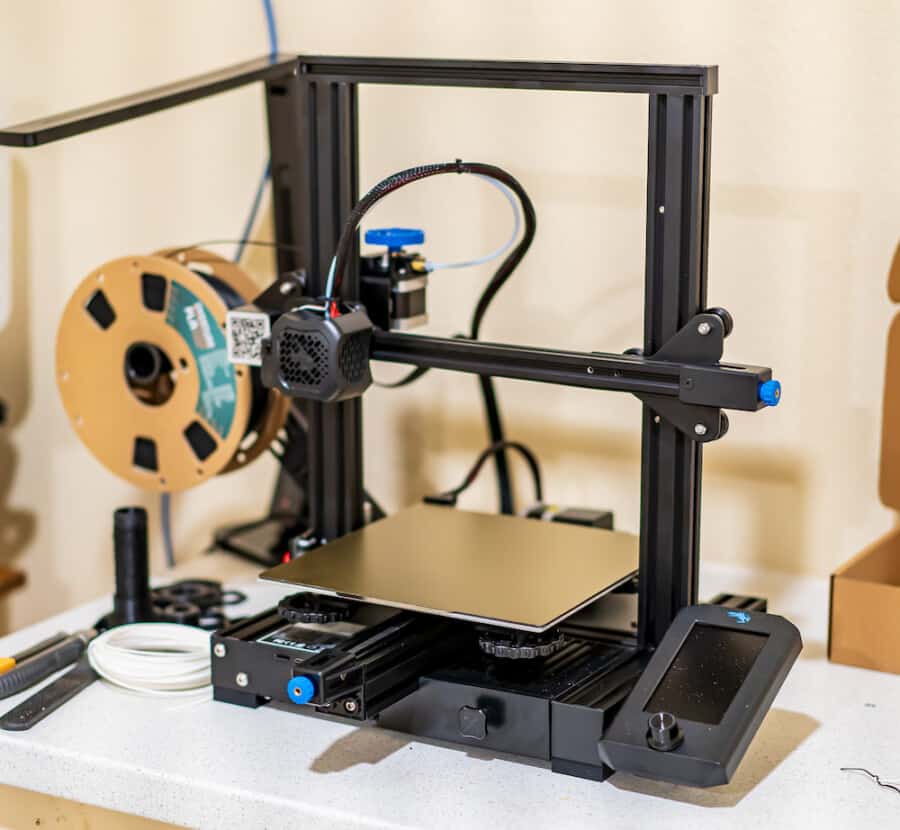
Bowden Extrusion
Both printers are Bowden extrusion type of 3D printers. This means that there is a motor that drives the filament and it’s not directly attached to the hot end. The Vyper has a double-gear extrusion system which is a very precise extrusion method that reduces the chances of filament tangle. It is compatible with flexible filaments like PLA. The Creality Ender 3s come with a knob on the top that allow you to drive the filament when you are heating it up. Underneath that, there is a gear and a bearing on one side which is not as accurate as the Anycubic Vyper’s system.
Toolbox Insert
The Anycubic Vyper and the Ender 3s all come with toolbox inserts. The difference here is that the Anycubic Vyper has a toolbox insert that has a magnet which allows it to be inserted easily. The Anycubic Vyper toolbox is also organized with all of the necessary tools fitted in their respective spaces in the foam that comes with. On the other hand, the Ender 3s’ toolbox does not have a magnet. Instead, you have to push it a little further until it clicks. Additionally, the Ender 3 toolbox also does not come with organized tools fitted inside.
Related: Anycubic Kobra vs Vyper: Which is The Better Deal?
Frequently Asked Questions
How Long Can a Resin Print Sit Before Cleaning?
If the print is in a closed atmosphere that doesn’t cure the photopolymer, a 3D resin print can sit without needing to be cleaned for a very long time. However, if your resin print has been exposed to ultraviolet light or radiation, chemicals, heat, or humidity, you should clean it as quickly as you can.
How Long Does Ender 3 Last?
An Ender 3 should provide you with at least five years of printing, and maybe up to ten years, with regular use and care. The longevity of your 3D printer will rely on how carefully you take care of it and how frequently you use it. Your 3D printer’s lifespan and number of printing hours will be maximised with regular maintenance, repairs, and proper use.
Is Cura a Good Slicer?
Cura is the most well-known slicer out there. There are lots of choices for professionals as well as many options for beginners, and it is available for free download. This slicer is incredibly successful due to its user-friendliness, compatibility with the majority of 3D printers, and the numerous choices for optimising 3D prints.
Are 3d Printer Resin Fumes Toxic?
In unventilated areas where the concentration of vapours and dust increases the quantity of hazardous volatile chemicals in the air, resin printer emissions are toxic. Prolonged exposure to harmful vapours can result in asthma, throat and lung inflammation, sensitivity, and breathing difficulties.
Which Slicer Does Anycubic Use?
The Vyper, like all 3D printers, needs a slicing software. Since Anycubic does not produce their own, they advise using Ultimaker Cura, which is a widely used and user-friendly slicer.
Conclusion
All in all, it is safe to say that the Ender 3s as well as the Anycubic Vyper are amazing choices. However strikingly similar they may be, there is no doubt that there are some key differences between the Anycubic Vyper and the Ender 3s.
Therefore, it wouldn’t be wrong to say that the Anycubic Vyper is a better, more feature-rich version of the Ender 3s. That is not to say that the Ender 3s are a bad choice but if you’re looking for more in a similar price, then Anycubic is the way to go.
