Due to its material qualities, PETG is now readily accessible as a filament for FDM 3D printers and has gained popularity in numerous professional applications. Designers can use its transparency, water resistance, and chemical resistance when developing new concepts to create excellent functional parts for things like liquid vessels, signage and visual displays, casings for electrical equipment, etc. Not all 3D printers support the use of PETG as it requires a heated. In this article, we’ve listed the 8 best 3D printers for PETG in 2022.
The 8 best 3D printers for PETG are:
- Monoprice Maker Ultimate 2
- QIDI TECH X-Plus
- Anycubic MEGA-S
- Artillery GENIUS
- Creality Ender 3
- Ortur Obsidian
- DREMEL DigiLab 3D45
- Renkforce PRO3
Best 3D Printers for PETG
Monoprice Maker Ultimate 2
You can easily print your 3D models, thanks to a number of useful features provided by the Monoprice Maker Ultimate 2. Because of its enclosure, temperatures stay steady, and the airflow has no impact on print quality. You can manage the print without additional equipment thanks to a useful LED interior lighting system. The printer’s front has a small display that shows you critical working states.
The prints can be detached from the printer by heating the 200 x 150 x 150 mm glass printing platform to 100°C or 212°F. The print bed’s perfectly level surface enables consistent layer thickness beginning with the first layer.
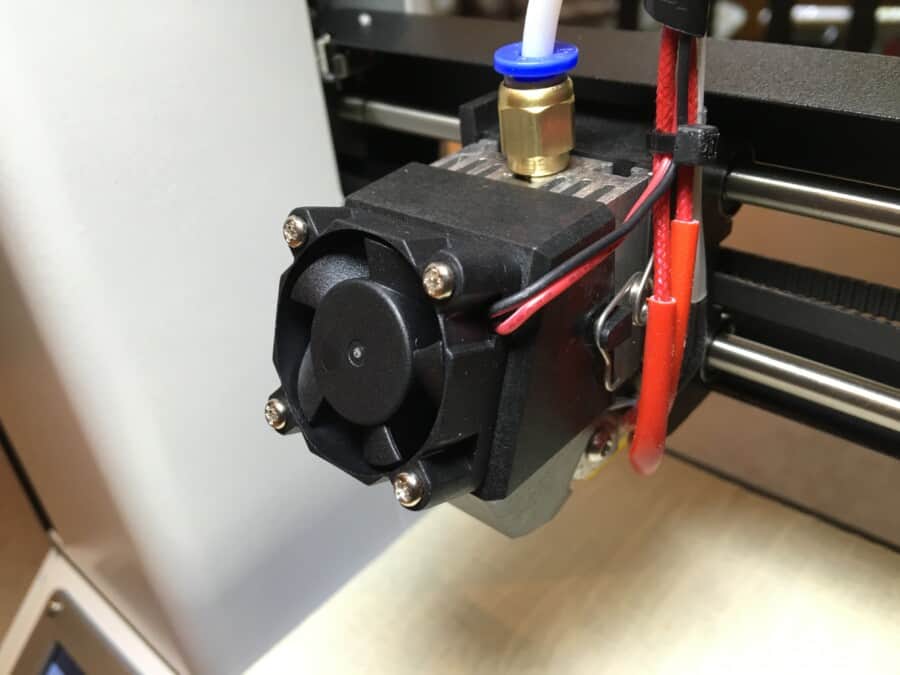
The Monoprice Maker Ultimate 2 3D printer has automated leveling for optimal accuracy. A quick-release latch allows the printer’s single extruder, which has overall dimensions of 380 x 340 x 420 mm and weighs roughly 13 kg, to be disassembled and cleaned with ease.
With this nozzle, you may print your models at a print speed of 20 to 150 mm/s using a variety of filaments, including PLA, ABS, TPU, and PETG, etc.
Data transmission is possible via a microSD card slot and a USB connection. The layer thickness can be changed between 0.1 and 0.4 mm. For designing your 3D printed objects, the printer is supported by Wiibuilder, Cura, Simplify 3D, Slic3r, and KISSlicer software.
QIDI TECH X-Plus
The QIDI TECH X-Plus is a feature-rich printer that makes it simple to print PETG and other widely used materials like ABS and PLA. The QIDI TECH X-Plus 3D printer has two extruders, making it more flexible than other 3D printers in this price bracket. It is possible to heat either extruder separately from the other. The first extruder can withstand temperatures up to 250°C or 482°F. The second one can withstand up to 300°C or 572°F. Because of the high temperature, you may also use specialized materials for your prints very effortlessly, such as Nylon.
The QIDI TECH X-Plus 3D printer can handle filament rolls in a variety of ways. The roll holder can be mounted both outside of the printer and inside the installation area. The printer is completely sealed to prevent temperature changes inside while printing. The enclosed design’s delightful lack of printing noise is yet another benefit.
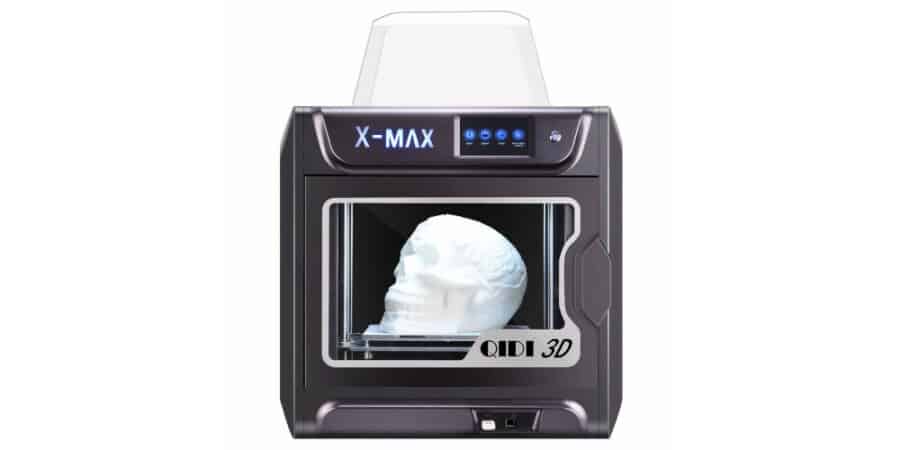
The build volume can be as large as 270 x 200 x 200 mm. The detachable build plate makes it easier to remove your models after printing. The build platform has a maximum temperature of 100°C or 212°F. The QIDI TECH X-Plus 3D printer is approximately 23 kg in weight and measures 710 x 540 x 520 mm altogether. For this printer, you need a different setup option that also needs to be very solid.
The user-friendly QIDI TECH X-Plus 3D printer has a very good printing precision of 0.05 to 0.2 mm. Objects can be printed at speeds of up to 150 mm per second. Nearly all tests up till now have shown the printing results to be reliable. Because the printer is Windows compatible, you can effortlessly send print jobs from your computer or laptop to the printer using Wi-Fi, LAN, and USB sticks. The front of the printer has an easy-to-read screen that is also used to control it.
Delivery of the pre-assembled QIDI TECH X-Plus 3D printer includes a cover. Apart from that, a 16 GB USB stick, a handy spare parts box, a charging cord, and a comprehensive English operation manual are also included in the delivery scope.
ANYCUBIC MEGA-S
The ANYCUBIC MEGA-S has an inbuilt heated bed called Ultrabase and a metal frame that resists torsion. PETG filament can be used to build objects on the 14.4 kg, 410 x 405 x 452 mm 3D printer.
Your designs can be fully implemented in the construction area, which is roughly 210 x 210 x 205 mm. With an accuracy of 0.002 mm, two coordinated Z-axis drivers provide great precision and make it easier to level the printer. 0.0125 mm is the placement accuracy in the XY axis. Based on your requirements, you can adjust the layer thickness from 0.1 to 0.4 mm. The manufacturer states that the print height can vary up to 0.05 mm (50 microns).
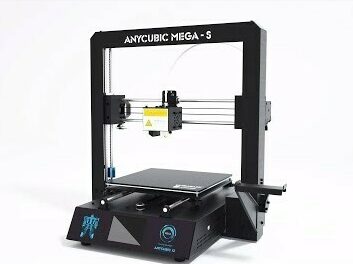
There is a filament sensor in the ANYCUBIC MEGA-S 3D printer. When you put in fresh filament, you may pick up where you left off with your printing. Even after a power outage, printing can be restarted without any issues. However, the ANYCUBIC MEGA-S 3D printer does not include an automatic print bed leveling feature. The reputable ANYCUBIC 3D printer is controlled by a colored TFT touch screen.
Anycubic advises using the Cura slicer to get your 3D models ready for printing. Operating systems for Windows, Mac OS X, and Linux are all supported by the printer. Your print data can be transferred using a USB connection or an SD card slot. It’s also capable of printing offline.
An SD card, supplies for setting up and cleaning the printer, a USB stick, a USB cable, a connecting cable, a user guide, and a few screws are all included with the ANYCUBIC MEGA-S 3D printer.
Artillery GENIUS
The Artillery GENIUS can build models up to a maximum dimension of 220 x 220 x 250 mm. The 430 x 390 x 590 mm Artillery GENIUS 3D printer has an open structure. Stability is provided by a frame consisting of high-strength ABS materials and extruded aluminum profiles.
The extruder has a direct drive and heats up rapidly. With this printer, you can use PETG filament thanks to the heated print bed. Within two minutes, the printer’s print bed reaches a temperature of 100°C or 212°Fs. The print bed supports a maximum temperature of 110°C or 230°F.
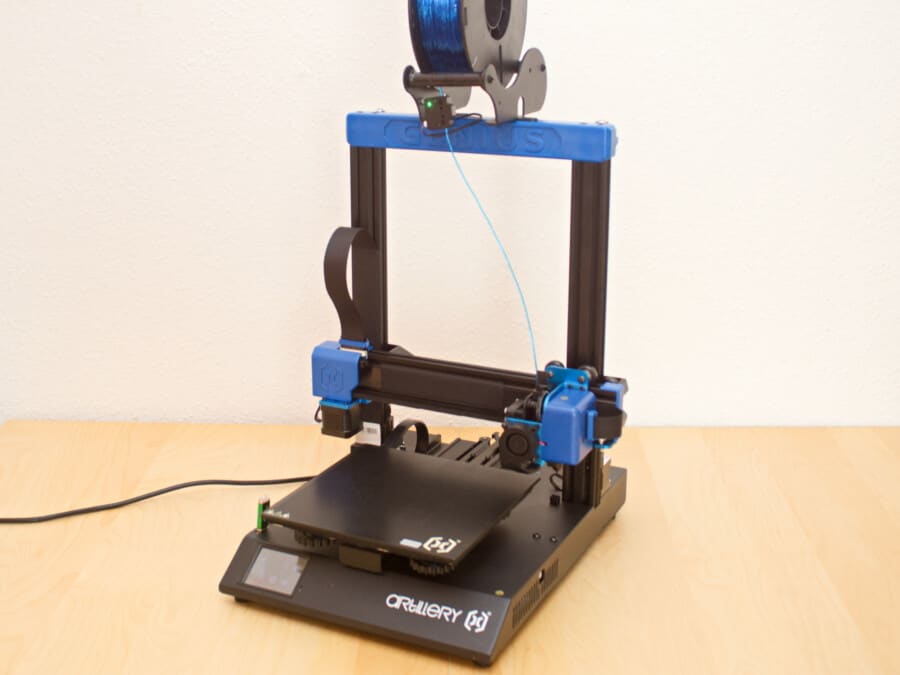
The dual z-axes of the Artillery GENIUS 3D printer, which enable an accuracy of 0.1 mm, are yet another highlight. The Artillery GENIUS 3D printer can also work with ABS, PLA, and TPU filaments, each with a 1.75 mm diameter. The layer must be at least 0.1 mm thick. Layers can be printed at a rate of 150 mm per second and a maximum thickness of 0.4 mm.
There is also a colored display ready for use. Once the filament runs out, a filament runout sensor shuts down the machine.
If you purchase the Artillery GENIUS 3D printer, you will get a pre-assembled kit with everything you need to put it together. The printer may be put together by you easily, even with no technical knowledge. The delivery also comes with thorough assembly instructions, a power cable, and a USB stick.
Creality Ender 3
The open-source, reasonably priced Creality Ender 3 3D printer has dimensions of 440 x 410 x 465 mm. The stability required to print parts with a maximum volume of 220 x 220 x 250 mm is provided by the aluminum body. Printing accuracy starts from +/- 0.1 mm. In this price bracket, this number is standard for 3D printers.
A 0.4 mm nozzle, among other features, contributes to the accuracy. For the print, you can choose a layer thickness setting between 0.1 and 0.4 mm. It has a heated print bed. The print bed’s highest possible temperature is 110°C or 230°F. more than sufficient for this machine to handle PETG and other materials with a 1.75 mm diameter, such as TPU, PLA, and AAB.

While printing, the Creality Ender 3 3D printer has a max speed of 180 mm/s. Your models’ data must be saved on an SD card before being loaded into the printer. Printing can be done offline. The Creality Ender 3 comes with a built-in LCD screen. The ability to resume is useful. If a power outage or a shortage of filament caused the printing to stop, it is possible to pick up where it left off. The print does not need to be restarted. Unfortunately, there is no automatic leveling feature on the otherwise feature-rich printer.
Only part of the Creality 3D printer comes pre-assembled. The assembly is moderately complicated but straightforward when compared to other 3D printers in this price bracket. For the machine to be assembled and ready to use, it takes about 1.5 to 2 hours. All the equipment required for installation, an 8 GB SD memory card, a side cutter, and a scraper for cleaning the printer are included with the Creality Ender 3 3D printer. The SD card that is included has the instruction manual in it. Additionally, there is a little sample with 10 meters of filament.
Ortur Obsidian
The cost-effective Ortur Obsidian comes with a number of benefits. With this budget-friendly 3D printer, you can create parts up to 250 x 250 x 300 mm in size. The rapid heating power allows the printer to be operational in about 20 minutes. Additionally, the printing accuracy is excellent for a 3D printer in this budget range, generally varying from 0.05 to 0.4 mm.
With the Ortur Obsidian 3D printer, processing PETG filament and nearly all other materials with a diameter of 1.75 mm is simple due to the heated print bed. 150 mm/s is the fastest printing speed possible. A dual linear guide of the z-axis is yet another feature that differentiates the Ortur Obsidian 3D printer from other inexpensive printers.
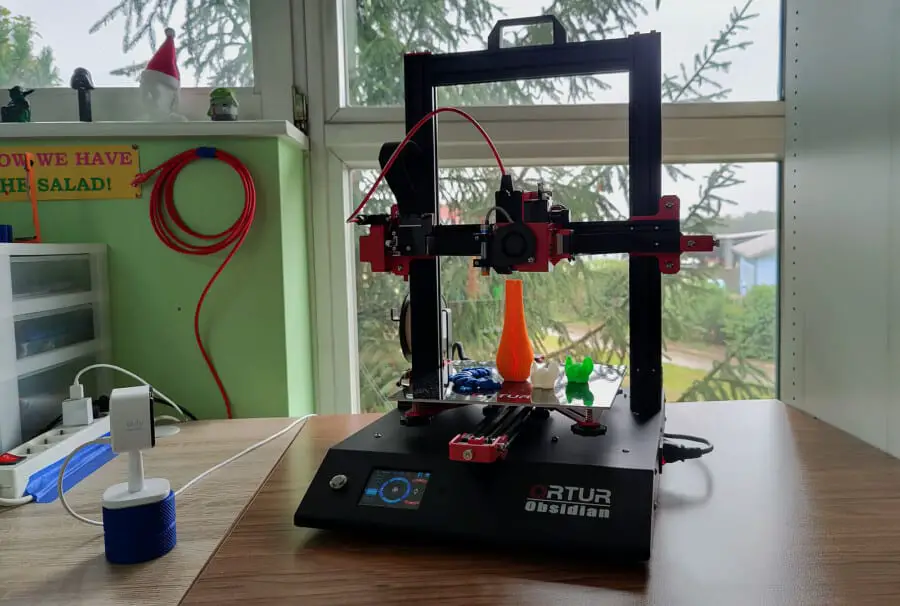
The adjustable printhead design offers another benefit. You can rapidly remove and fix the printhead if you encounter any issues. The print bed’s highest possible temperature is 120°C or 248°F. Quick heating is guaranteed with a 280-watt heater. 60 watts are used for the extruder’s heating.
The Ortur Obsidian 3D printer has some unexpectedly good equipment, like an automatic leveling feature and a filament runout sensor. Furthermore, the printer supports the Windows, macOS, and Linux operating systems, which makes it flawless. The front-facing LCD panel controls the affordable but feature-rich printer. It is also not difficult to assemble.
Four primary assemblies make up the 3D printer’s dismantled parts. You can put together the printer so that it is ready to use in about 20 minutes, even if you lack a lot of knowledge and expertise. The Ortur Obsidian 3D printer comes complete with everything you’ll need to put it together.
DREMEL DigiLab 3D45
PETG can be processed with the DREMEL DigiLab 3D45, a high-quality and adaptable 3D printer. The Dremel printer is feature-rich, measuring around 515 x 394 x 406 mm and weighs 19.4 kg. It has a cooling and filtering system and is completely covered.
Your models’ printing process prevents dust from entering the print area and vapors from escaping into the outside atmosphere. To transfer print data from your laptop to the DREMEL DigiLab 3D45 3D printer, you can incorporate it into your Wi-Fi connection.

Additionally, the Dremel 3D printer provides you with two very useful features. The printing parameters are automatically adjusted to the material that is currently being used thanks to RFID filament identification. If they have an RFID label, PLA, nylon, Eco-ABS, and PETG filaments are recognized.
You may view the printing process from your PC using the printer’s internal HD camera. It comes with the proprietary Dremel DigiLab 3D Slicer software. Your models can be readily printed offline using a USB stick. Additionally available is 8 GB of internal storage. The DREMEL DigiLab 3D45 3D printer has a 4.5-inch colored touch screen that is used to control it.
You receive the pre-assembled machine and one spool each of clear PETG and black Eco ABS filament if you purchase the DREMEL DigiLab 3D45 3d printing machine. Additionally provided are a cleaning scraper, a USB cable, an USB flash drive, two adhesive sticks for the build plate, and a mandrel for clearing the print head.
Renkforce PRO3
You can print practically any 1.75 mm material with the Renkforce PRO3. The machine works with PLA and PLA compounds (wood, aluminum, copper, bronze), carbon fiber, nylon, TPU, TPE, PC, PETG, HIPS, and ABS. The heated print bed, among other features, offers this great degree of filament versatility. The Renkforce PRO3 3D printer can print parts up to 200 x 200 x 150 mm in size.
The printer is extremely simple to use. A 3.5-inch colored display is used for operation and shows a simple menu for operating the printer. Your models may be loaded onto the printer using an SD card and printed without a computer. The layer thickness can be chosen anywhere between 0.05 and 0.3 mm.

One other advantage is the entirely closed structure with a solid frame composed of aluminum profiles. Due to its sturdy design, the Renkforce PRO3 3D printer weighs about 22.2 kg and has dimensions of 395 x 400 x 425 mm. Industrial linear guides ensure accurate alignment of the print head and continue to operate accurately and uniformly even after extensive use. It is useful to have a detachable magnetic sheet that you lay on the print bed and remove once the print is complete. This way, you may also remove your final models with ease.
A side cutter and other equipment, a little needle for clearing out the extruder nozzle, a spool of filament, a spool holder, an SD card, as well as a thorough instructions manual are all provided when you purchase the Renkforce PRO3 3D printer.
Frequently Asked Questions
Is PETG Sturdy?
PETG filament is a very strong material. Due to the exceptionally high strength of this filament, prints produced with it can be exceedingly robust and solid. Because of its extremely low shrinkage, it is ideal for big flat surfaces.
Is PETG Difficult To Print?
Although less so than PLA, PETG is regarded as one of the simpler materials to print with. That includes in large the fact that PETG does not require an enclosed environment. However, a heated printing bed is necessary for PETG because of the higher temperature requirements, which may restrict the printer options for some customers.
How Long Can PETG Filament Be Stored?
Before becoming brittle and cracking, the majority of PETG filaments can be stored for up to two years. To ensure that it maintains its properties for as long as possible, store it in a cool location away from water and sunlight.
Final Words
Because PETG filament has some requirements of its own, it can restrict some of the available printer options. In this article, we listed 8 of the best printers available in the market for processing PETG filament. Happy printing!
